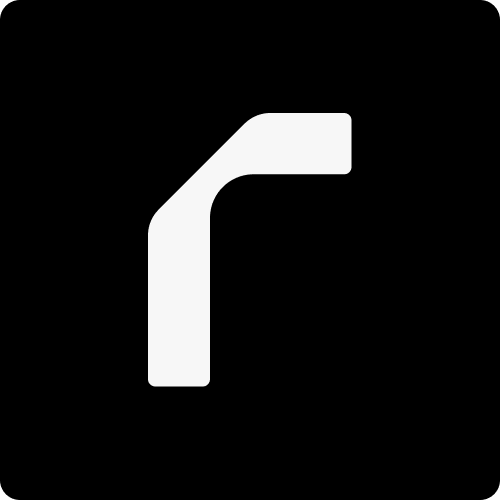Introduction
I recently embarked on an exciting journey, developing an application called Move 37, designed to tackle key challenges I faced in managing my ideation and social media workflows. Inspired by the potential of AI to streamline creative workflows, I incorporated AI tools wherever possible. This project turned out to be a valuable learning experience, yielding numerous insights that I've outlined below. These lessons will be particularly useful for UX designers contemplating the development of their own applications.

Lesson 1: The Strategic Use of Chat Interfaces
The integration of AI within an app should be judicious and measured. Initially, I was tempted to design an interface that relied heavily on chat functionality, envisioning a simplistic and unified user experience. However, I soon realised that this approach, although appealing, was not practical for all interactions. Just as physical switches coexist with smart home technology due to their simplicity and efficiency, certain tasks are better suited to traditional interfaces, such as clicking a "Generate Image" button rather than typing out the command.
Lesson 2: Selecting the Right AI Model
My experience showed that Claude 4 Sonnet excelled in terms of performance and understanding my intentions. For those who find this model too expensive or frequently unavailable, Claude 3.7 Thinking is a viable alternative. If this option is also not feasible, Kimi K2 proves to be highly effective. A crucial lesson learned was the importance of not compromising on model quality for simpler tasks, as the time spent fixing errors generated by cheaper models could outweigh any initial cost savings.
Lesson 3: Distinguishing Between Coding Tools
Initially, I perceived tools like Cursor, Windsurf, and VS Code with Github Copilot as essentially similar, given their ability to utilize the same LLM model. However, each platform's unique prompting approach yields distinct default outputs, even when using the same model. While Cursor excels at immediate productivity, Windsurf's project memory capability makes it more user-friendly over time, especially for complex and evolving projects.
Lesson 4: The Evolution of Coding Skills
The statement that the ability to write code no longer matters may raise eyebrows, but it reflects the significant evolution in how we interact with computers. From punchcards to programming languages that mimic human language, the advent of AI coding tools marks a new era where instructions can be given in plain English (or any language), to be reliably converted into necessary programming languages. Thus, while the skill of writing code becomes less critical, the ability to read code and understand algorithms remains invaluable.
Lesson 5: The Feasibility of Solo App Development
The cost of producing apps is plummeting, making it feasible for a single individual to develop an application. With the aid of AI tools, I was able to write about 95% of the Move 37 code myself. This capability not only saves time and resources but also empowers individuals to create personalised solutions without needing a large team or significant funding. While technical debt is a consideration, the benefits of rapid development and customisation for specific needs can outweigh the drawbacks.
Lesson 6: Embracing Iteration
One of the most significant advantages of using AI for coding is the ease of testing multiple ideas. This process, once cumbersome and time-consuming, now requires minimal effort. To leverage this capability fully, it's essential to use built-in tools for backtracking to previous states of the app and to utilize versioning systems like Git within the IDE. This approach enables effortless exploration of different coding paths and the selection of the most suitable outcome.
Lesson 7: The Impact of Taste and Trends
The democratisation of development tools will lead to an influx of new apps, resulting in a noisy landscape where taste and the ability to identify trends will become critical differentiators. Just as fashion trends evolve rapidly, app trends will emerge and fade quickly, with the cost of changing an interface design approaching zero. Being able to spot and adapt to these trends will be essential for success, and the overall user experience, beyond mere aesthetics, will play a pivotal role in an app's adoption and longevity.
Lesson 8: The Pyramid of Attention
The advent of AI coding tools allows developers to focus on higher-level questions, such as what they want to achieve, rather than how to achieve it. This shift enables operating at a more abstract and creative level. For instance, in Move 37, I wanted to create an unobtrusive indicator for the connection status with the backend. By simply describing the desired outcome to the LLM, it generated the necessary code, exemplifying how these tools can facilitate working at the "what" level of abstraction, freeing time for more strategic and innovative thinking.
Conclusion
This journey of building Move 37 has been incredibly enriching, filling me with confidence in the potential of AI-infused development. I'm now ready to explore iOS app development and automate more aspects of my workflow, empowered by the realisation that these tasks are within my reach. The future of app development, with its lowered barriers to entry and enhanced capabilities, promises to be exciting and accessible to a broader range of creators.